Compiling at the command line – without using packages – Java
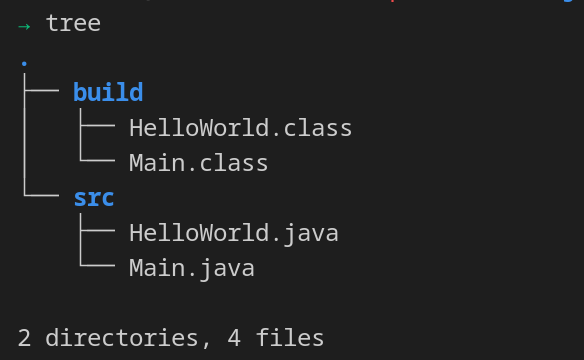
Compiling at the command line – without using packages – Java
To do this mini how-to you need:
- JDK installed on your machine. At least version 8.
- Text editor
- Access to your terminal (bash)
Setup the project
In this post, we are going to compile multiple files from the command line without using packages. If you want to see how to compile projects that are using packges follow the link.
For this example, we are using two files. The code of the files should be:
Main.java
public class Main {
public static void main(String[] args) {
new HelloWorld();
}
}HelloWorld.java
public class HelloWorld {
public HelloWorld(){
System.out.println("Hello world!");
}
}These files should be inside of one folder named “src“. The structure of the project will be like the next image.

we are going to create a folder. If you are using GNU/Linux you can do that with the next command.
mkdir buildNow we have the project structure like that:

Compile the project
To compile the project, we can execute the Java compiler with the next command in bash.
javac -d ./build src/HelloWorld.java src/Main.java- javac is the java compiler
- -d argument tells the compiler where the compile files should be saved. In this case ./build is the route.
- src/HelloWorld.java src/Main.java tells the compiler which files should compile
Another variant to the command before could be
javac -d ./build src/*.javaThe only change is how we specify the files to compile
- src/*.java specifies that we want to compile all the java files. For that we use the wild card *.
The output of the compile
Now we can see that the compiler creates files in the src folder with the .class extension.
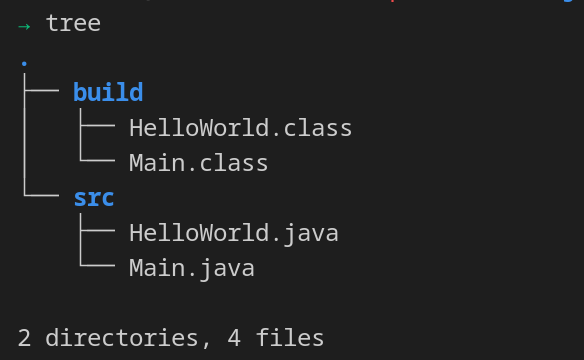
Executing our project
To execute our project, we must type in our terminal the next command:
java -cp ./build Main- java basically starts an application by starting the Java virtual machine.
- -cp specifies the directory where our compiled files are. In this case we have the build folder for that. Thats the reason for write ./build
- Main in this case, Main is the name for the class that has the entry point. In java the entry point is the method public static void main(String[] args)
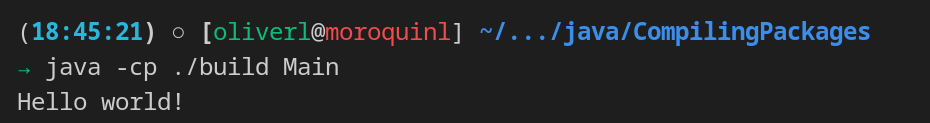
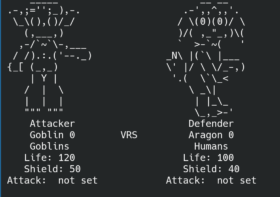

Moises
It’ll be a good tool for my classes, thx